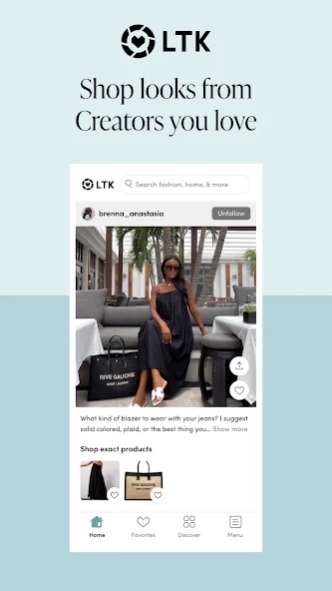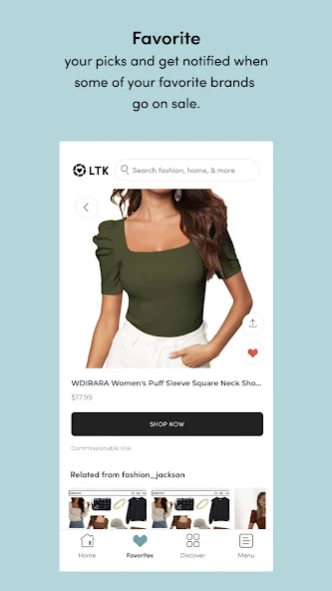LTK 5.7.0.7702
Continue to app
Free Version
Publisher Description
LTK - Shop Creator looks you love
Shop real looks tried and styled by real people. Get Creator-guided, product recommendations and style inspo, right in the LTK app. Shop finds from your favorite Creators for OOTD inspo, home decor, active, makeup, and more!
Whether it’s a GRWM video featuring date night looks, or a skincare and makeup haul, discover product recommendations for everything you need and purchase it with confidence–all in the LTK app!
FOLLOW your favorite Creators (and discover new ones!) to curate your perfect shoppable feed.
FAVORITE your picks and get notified of deals when some of your favorite brands go on sale.
SEARCH millions of products from more than 5,000 brands across fashion, beauty, home, family, and more instantly from images and videos featuring products tried and styled by LTK Creators.
SHARE what you’re loving in the app with friends via social media, text, and email.
Find us on social channels at @shop.ltk, via Instagram, TikTok, Pinterest, YouTube, Threads and Lemon8. Want to be an LTK Creator? Apply today at https://company.shopltk.com/en/creator.
Terms of Service: https://company.shopltk.com/ltk-terms-of-service.
About LTK
LTK is a free app for Android published in the Personal Interest list of apps, part of Home & Hobby.
The company that develops LTK is rewardStyle. The latest version released by its developer is 5.7.0.7702.
To install LTK on your Android device, just click the green Continue To App button above to start the installation process. The app is listed on our website since 2024-04-19 and was downloaded 2 times. We have already checked if the download link is safe, however for your own protection we recommend that you scan the downloaded app with your antivirus. Your antivirus may detect the LTK as malware as malware if the download link to com.rewardstyle.liketoknowit is broken.
How to install LTK on your Android device:
- Click on the Continue To App button on our website. This will redirect you to Google Play.
- Once the LTK is shown in the Google Play listing of your Android device, you can start its download and installation. Tap on the Install button located below the search bar and to the right of the app icon.
- A pop-up window with the permissions required by LTK will be shown. Click on Accept to continue the process.
- LTK will be downloaded onto your device, displaying a progress. Once the download completes, the installation will start and you'll get a notification after the installation is finished.